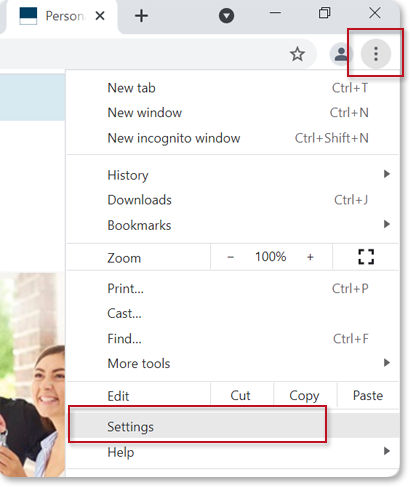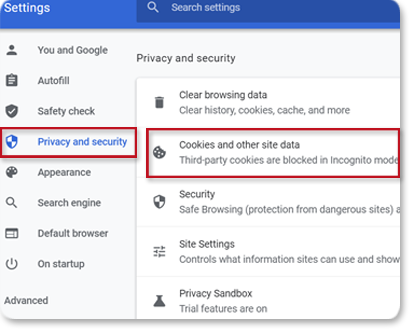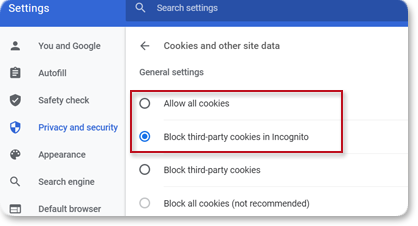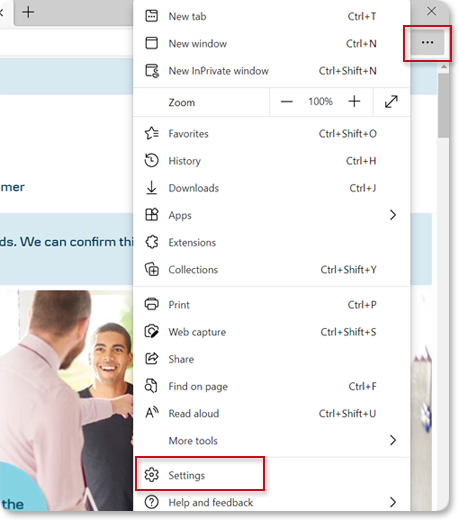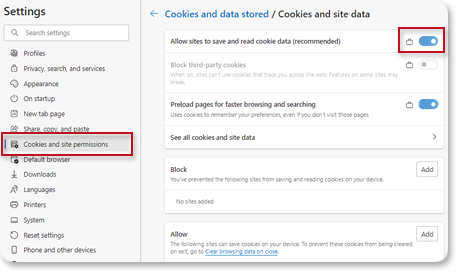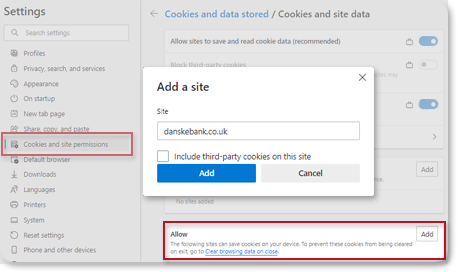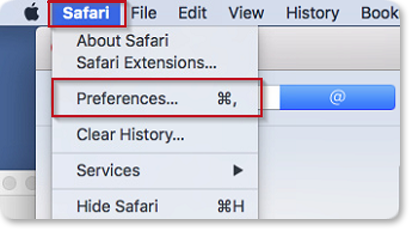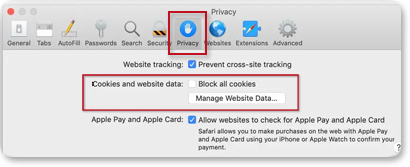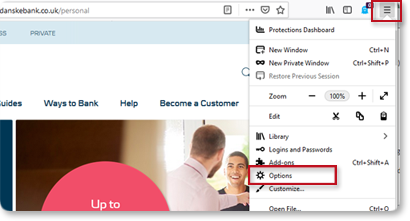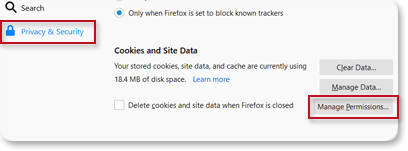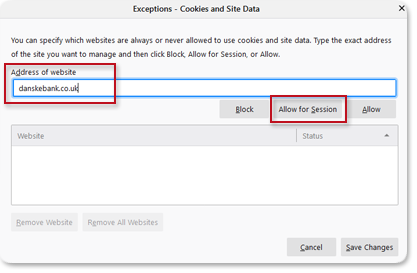Danske Bank’s use of cookies and processing of personal data
We use data from our own cookies and from third-party cookies. We use cookies and process personal data for the purpose of remembering your settings, improving our services, measuring traffic, showing you relevant messages (including profiling) and tracking your use of our website. You can choose to accept our use of all cookies, our use of functional, statistical and marketing cookies or our use of necessary cookies only. Your consent covers the use of both cookies and the associated processing of personal data. To get more information,
click use of cookies and
processing of personal data. To read more about how to revoke your consent, click the cookie policy link at the bottom of our website.