Too much month left at the end of your money? Get insight into what you’re spending and where with the Spending Overview tool on the Danske Mobile Banking app.
Your spending at a glance
The spending overview tool groups your transactions into categories like housing or transport, to give you an overview of your spend and income across recent days, months, or the past year.
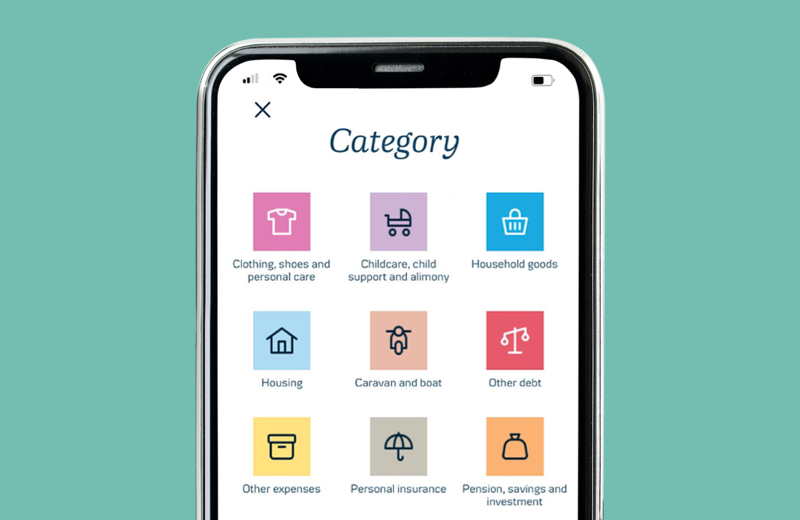
We will pick categories for your payments, but you can change them if you want to. You can even split payments across different categories or sub-categories.

You can look at your recent transactions, or choose one, three, six months or a year for a longer-term picture.
Available on both our Mobile Banking app and eBanking
It’s in your hands! On your Mobile Banking app, tap the current or credit card account you want to look at. Then tap the round graph icon to the right of the account name. Slide the Spending overview toggle to 'on'.
You can also see it in a larger scale using eBanking on your laptop or desktop.
Our Mobile Banking app is available for iOS and Android devices to customers who use eBanking.



