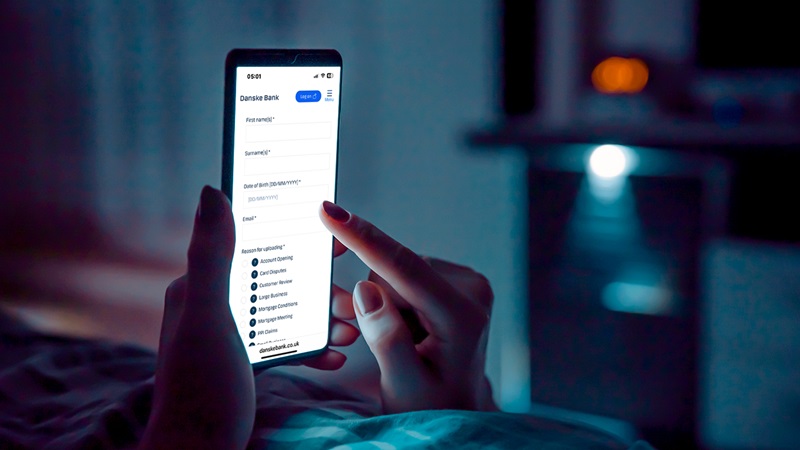Document Upload
You can send your documents to Danske Bank quickly and easily using your computer, mobile phone or tablet device.
You can even upload a photo of your document(s) provided it is clear and easy for us to read.
Before starting your upload process, you should ensure you have already saved your documents on your device and know where they are saved. You will need to locate them when using this service.
Please enter the information requested and follow the instructions to successfully upload your documents.
Our team are waiting to receive these and make your process as easy as possible.
If you are a business customer, uploading documents related to your business, please use our dedicated business upload document page.