Step 1: Select United Kingdom and press start
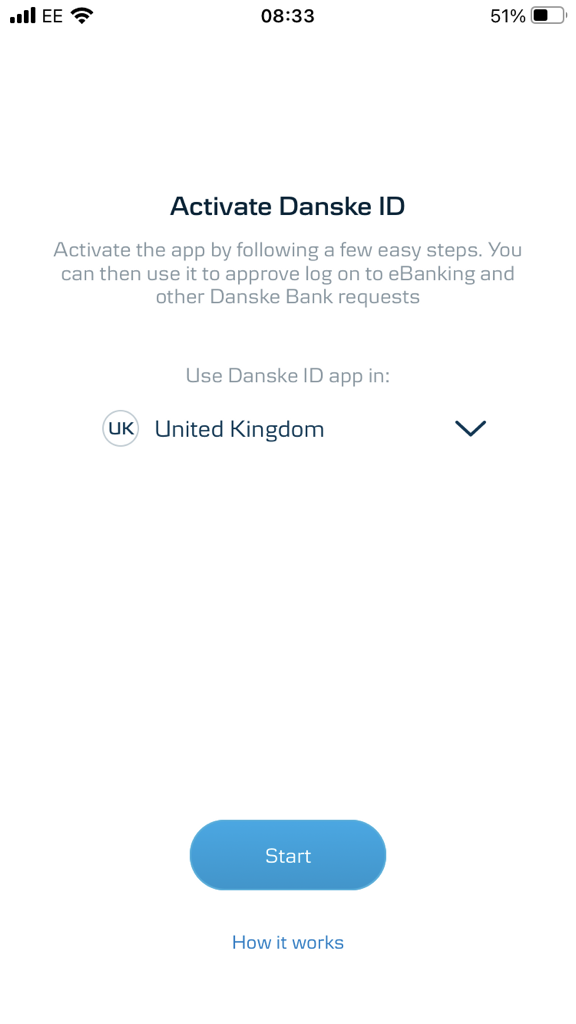
Personal |
Business |
Documents |
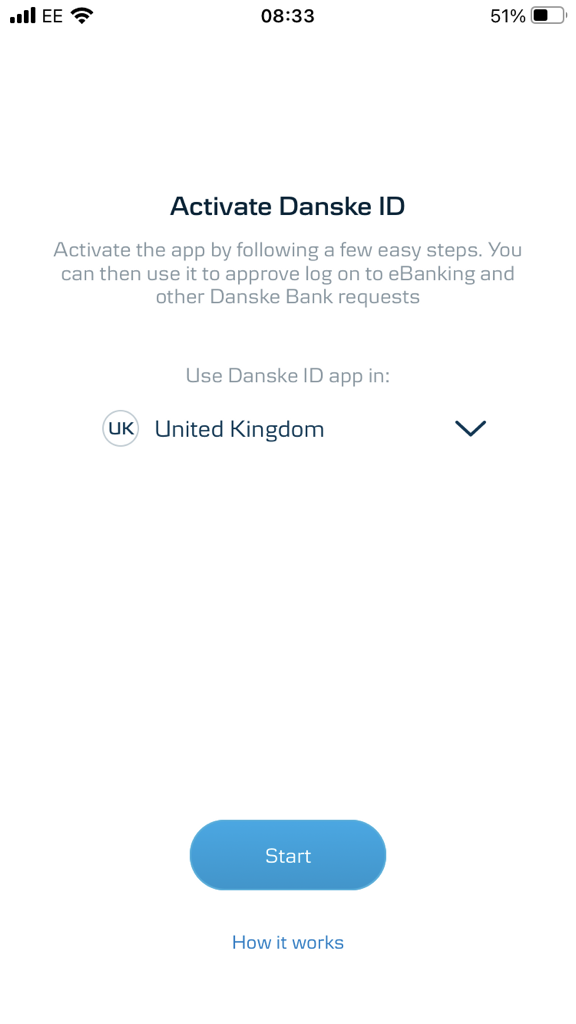
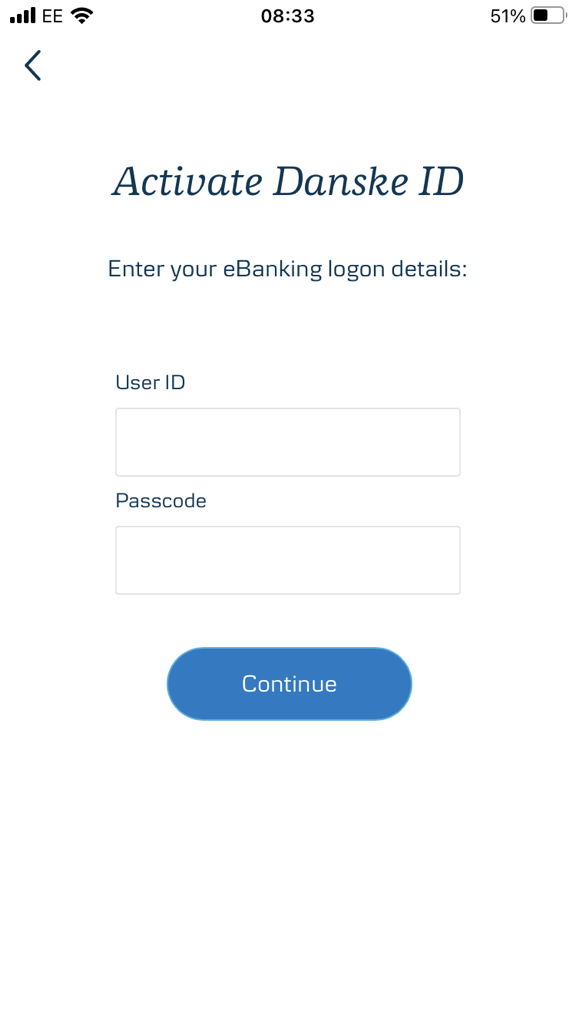
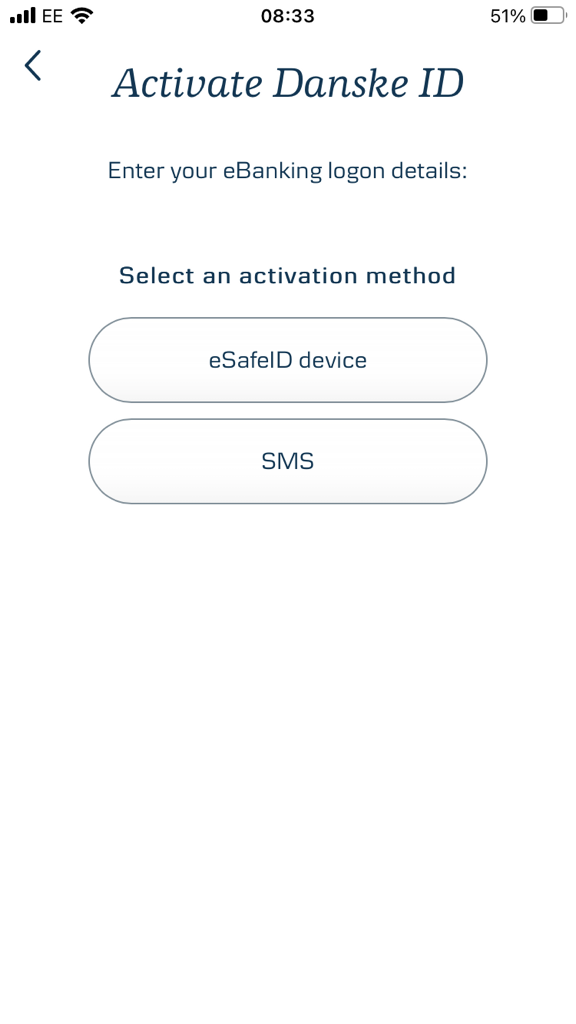
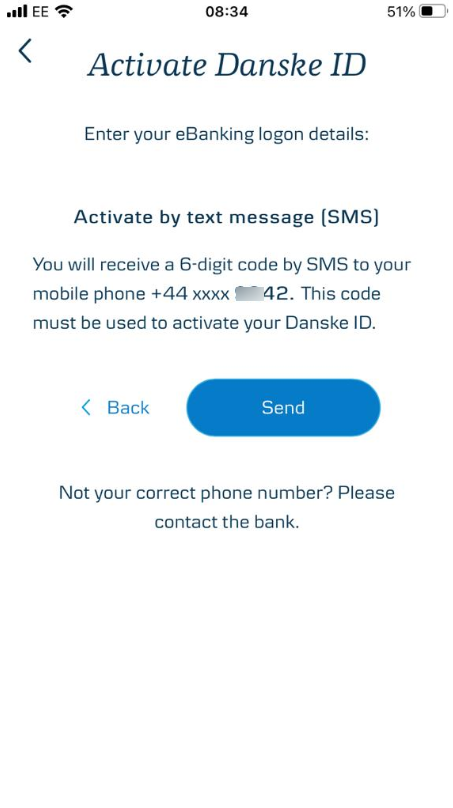
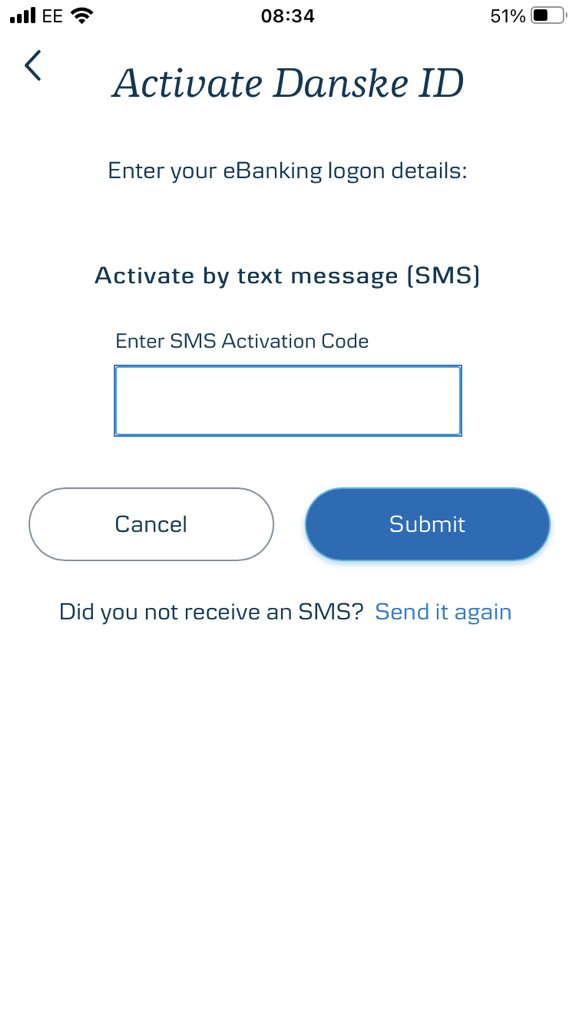
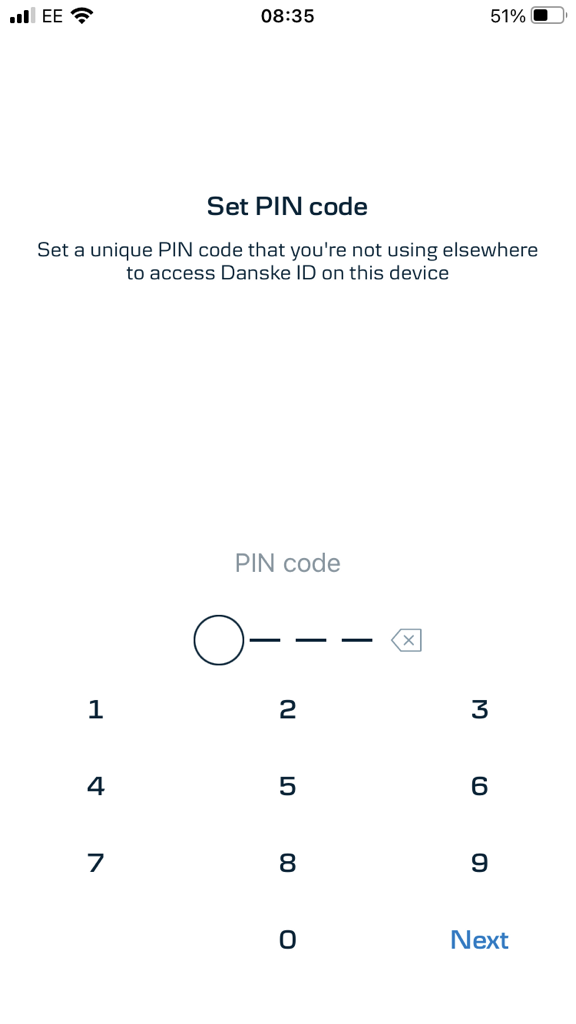
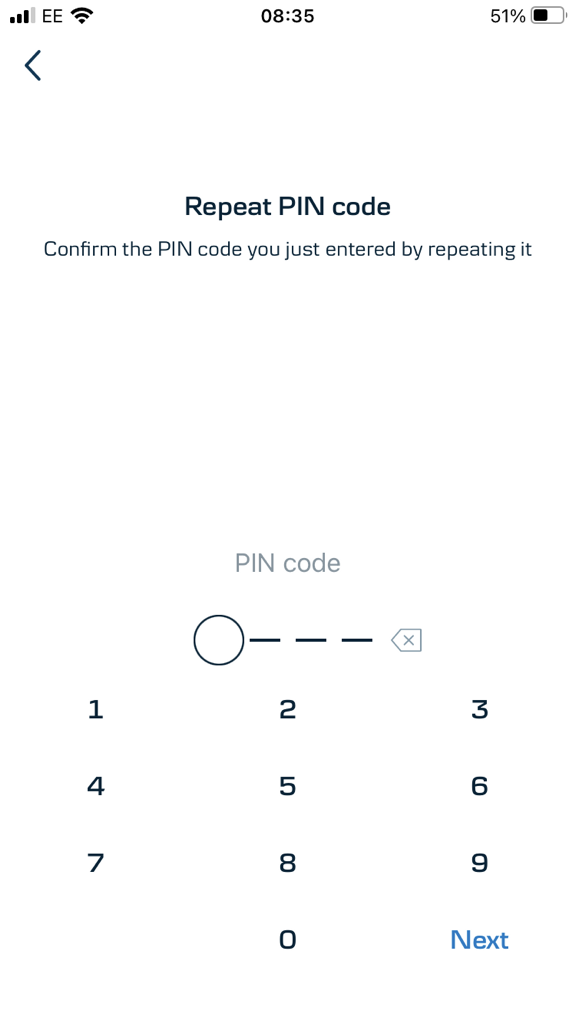
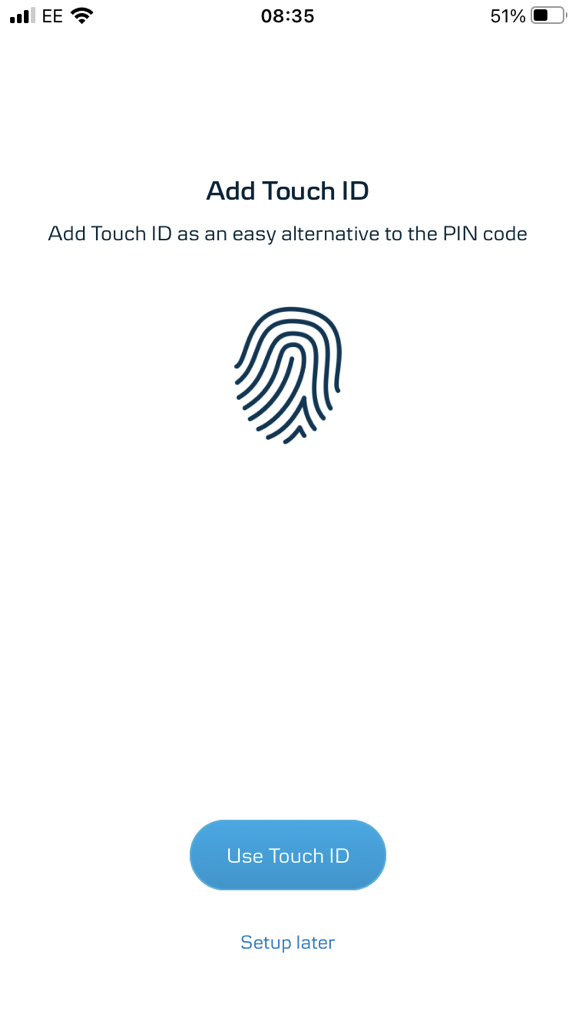
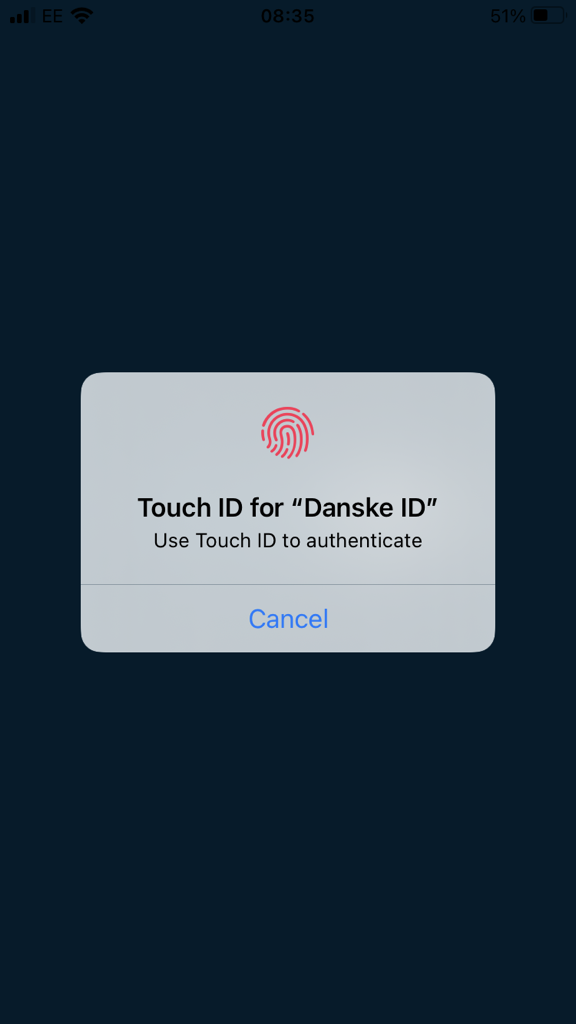
Danske ID requires access to your camera for QR code scanning. Please allow access to the camera before logging on with Danske ID.
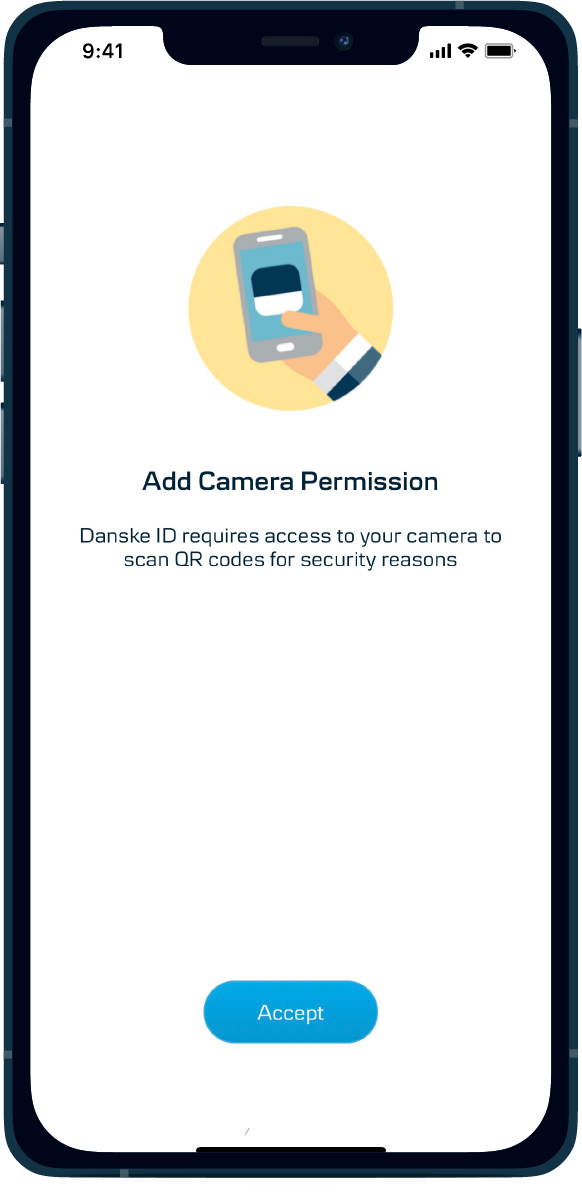
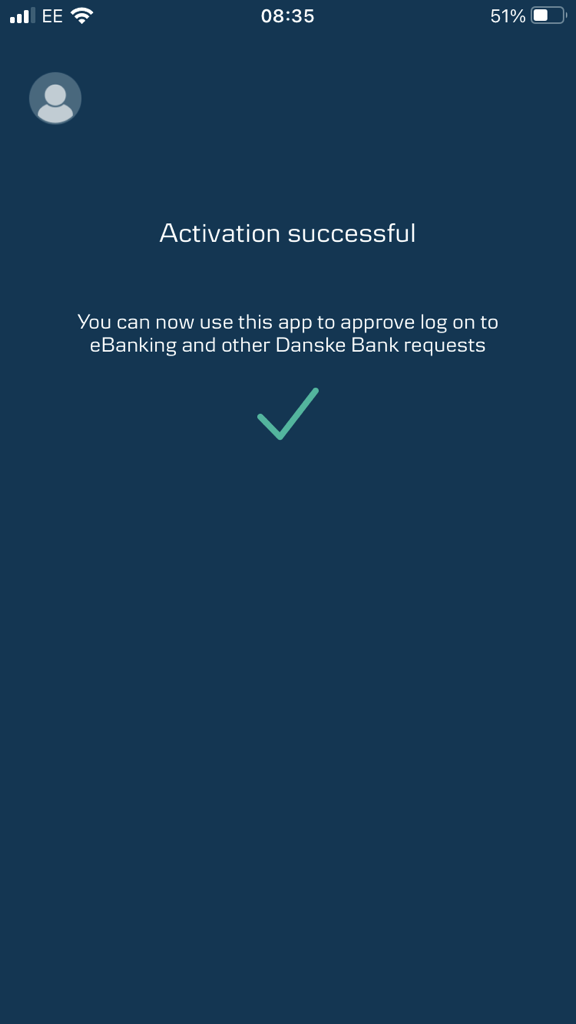
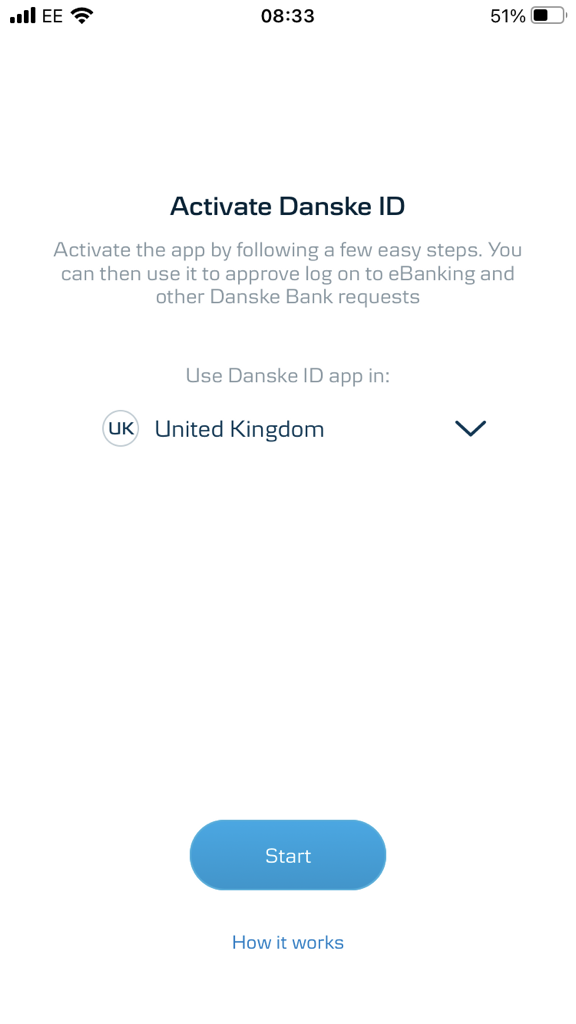
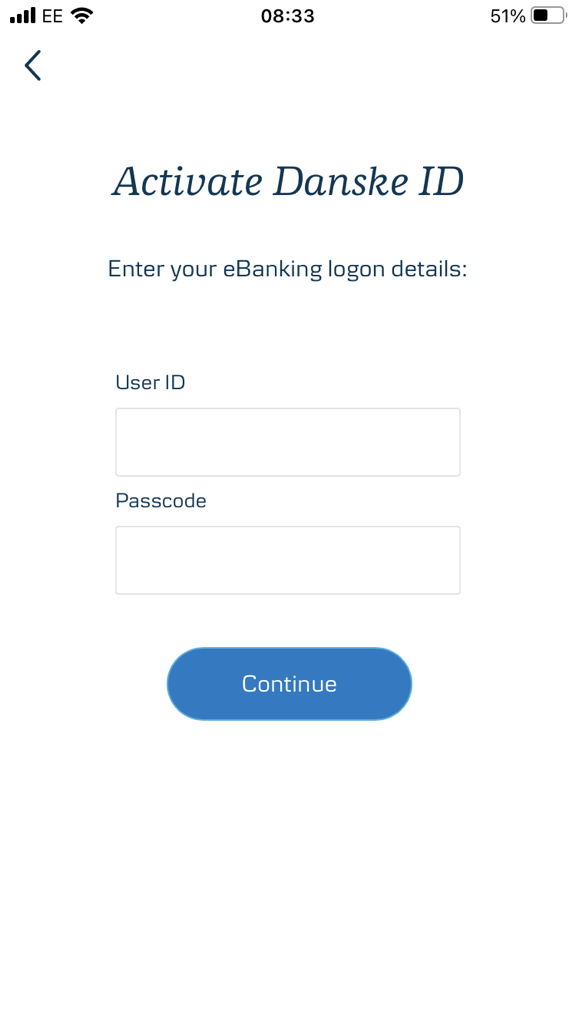
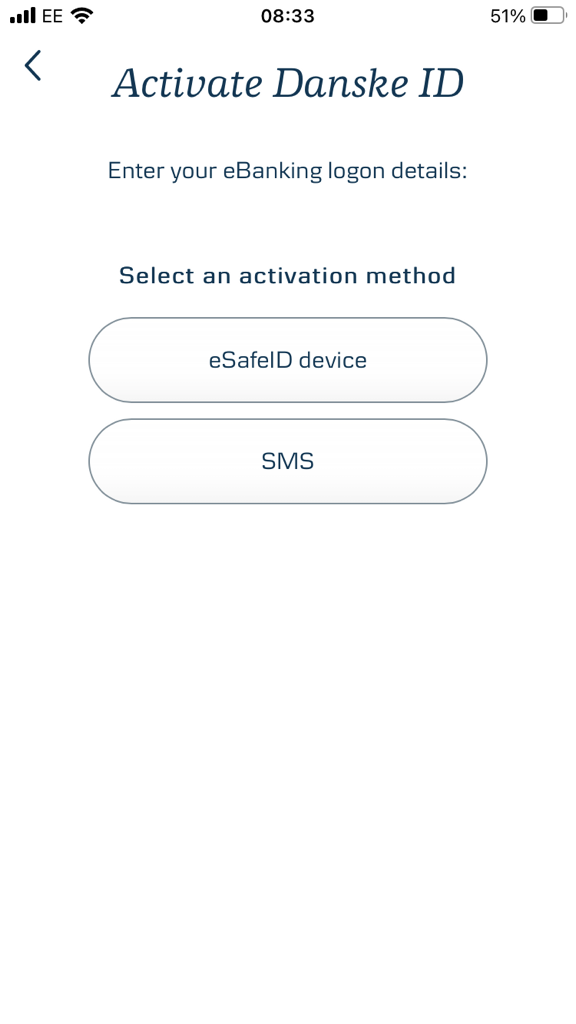
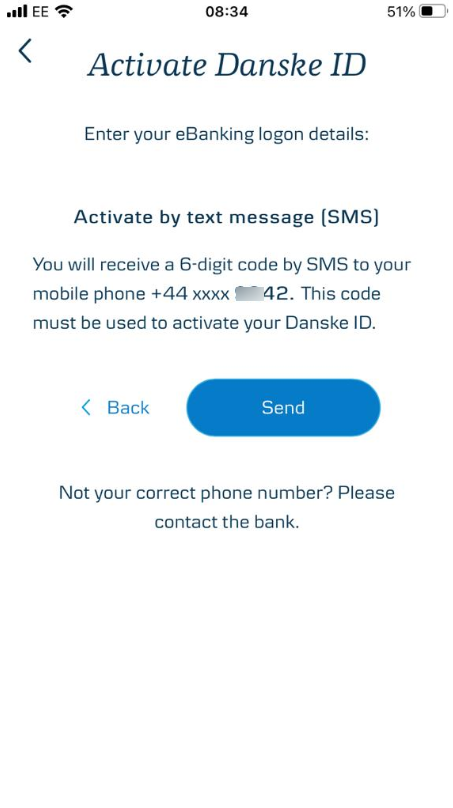
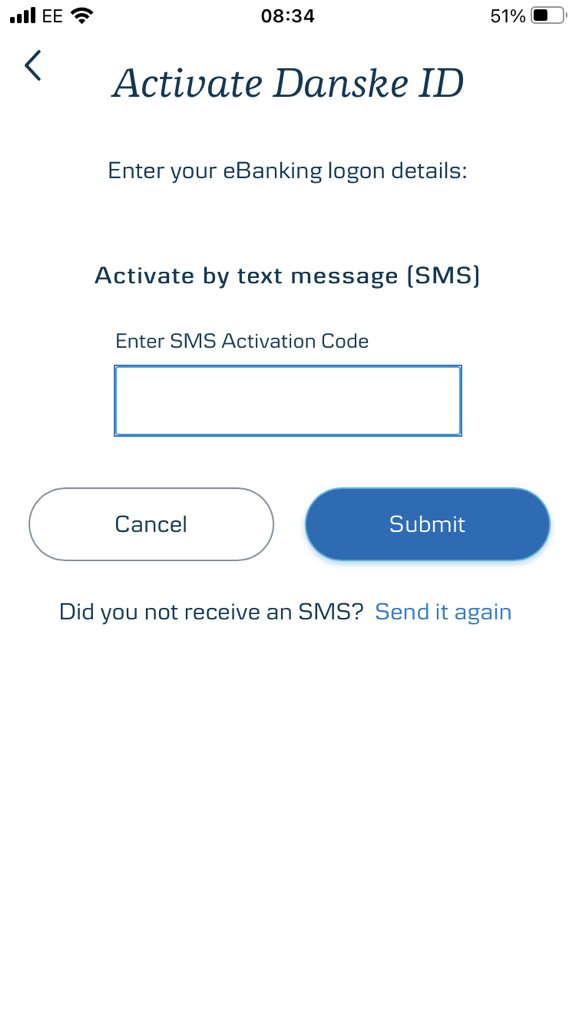
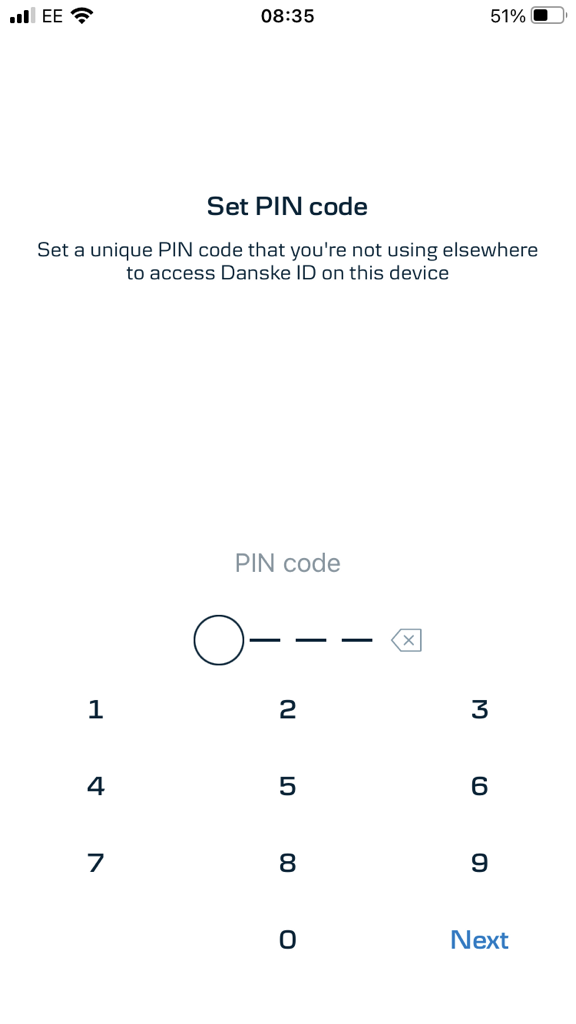
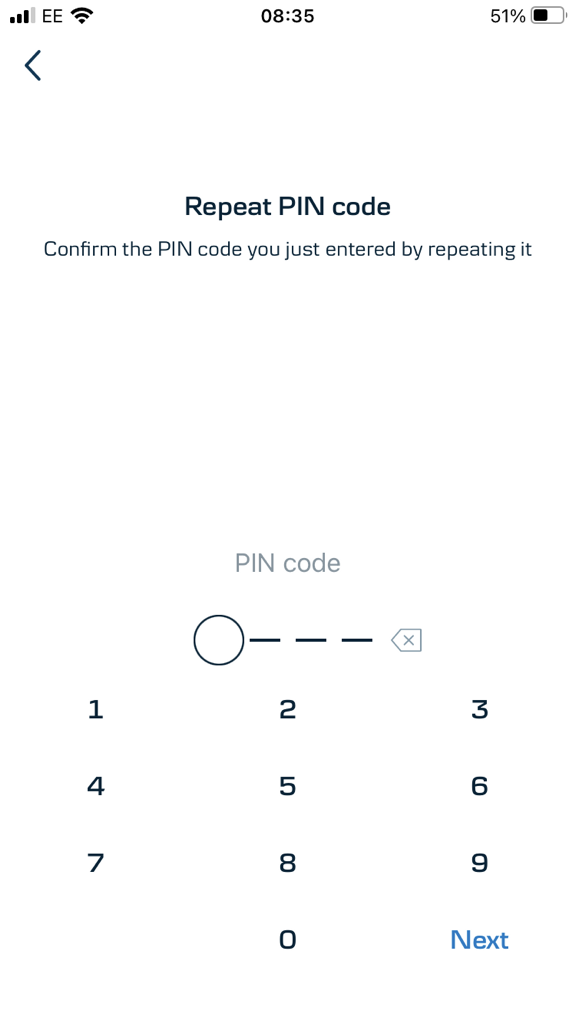
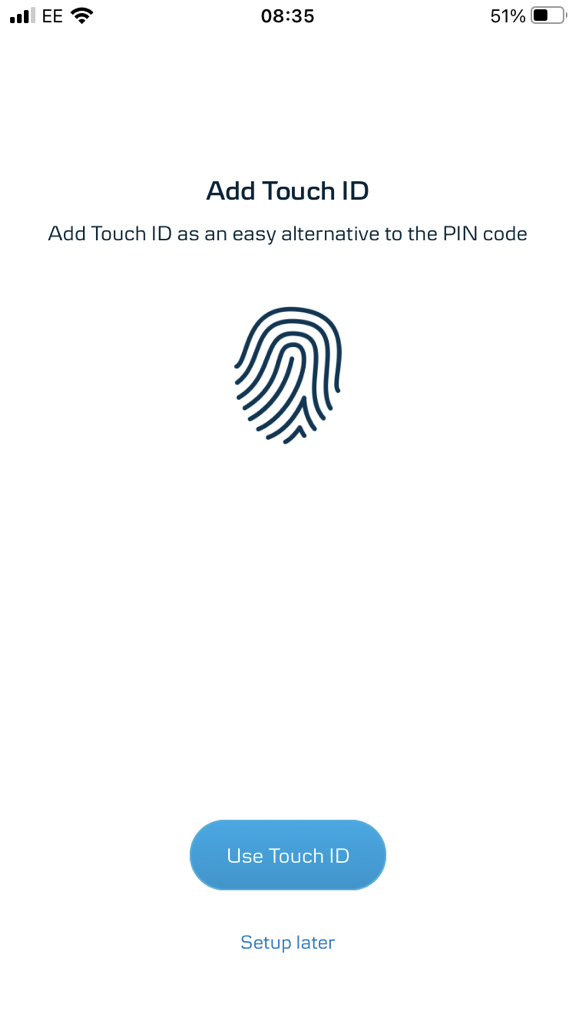
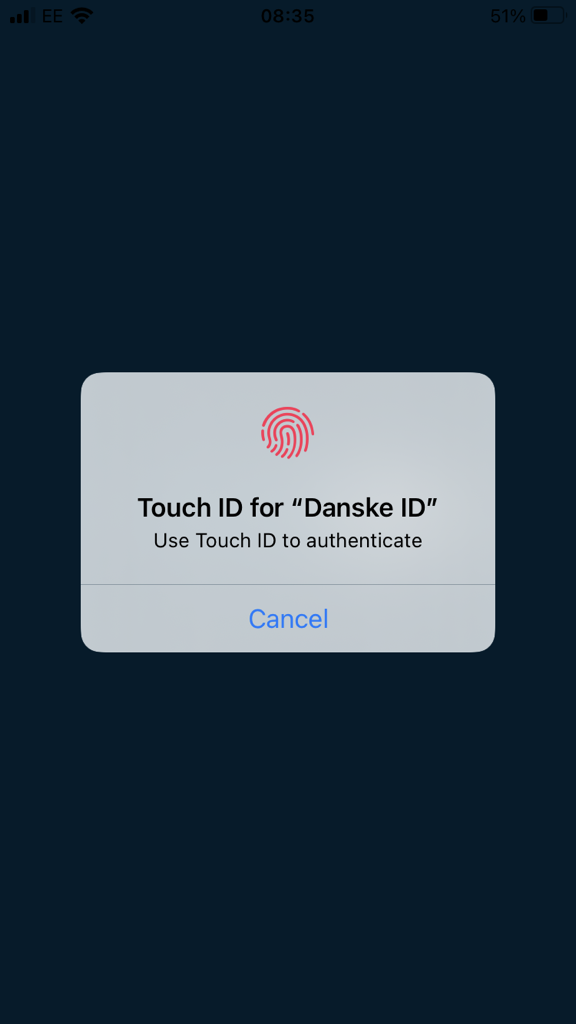
Danske ID requires access to your camera for QR code scanning. Please allow access to the camera before logging on with Danske ID.
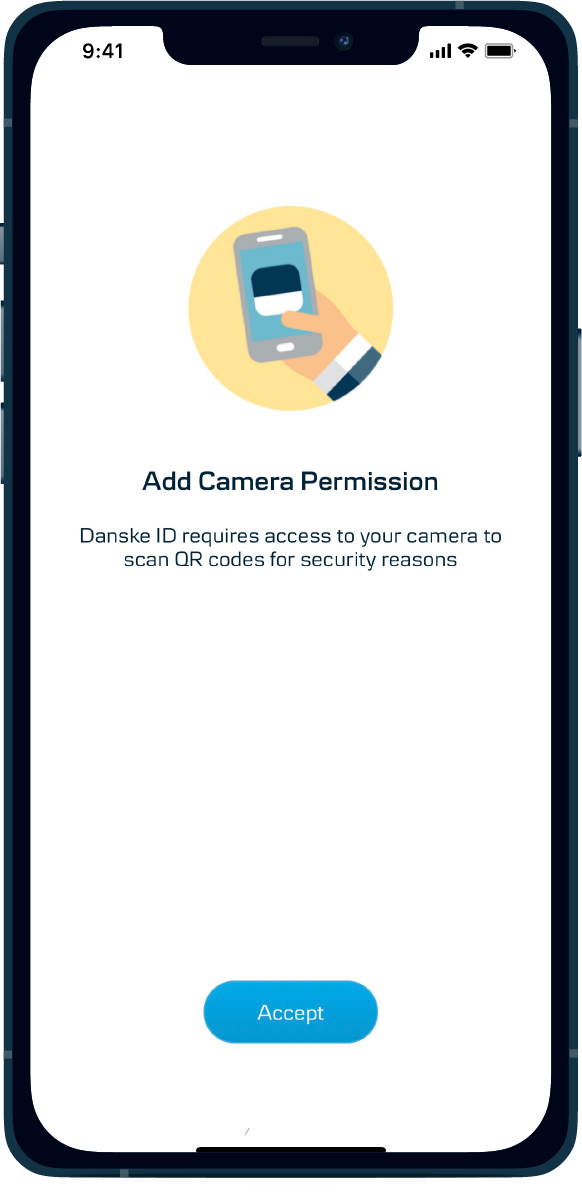
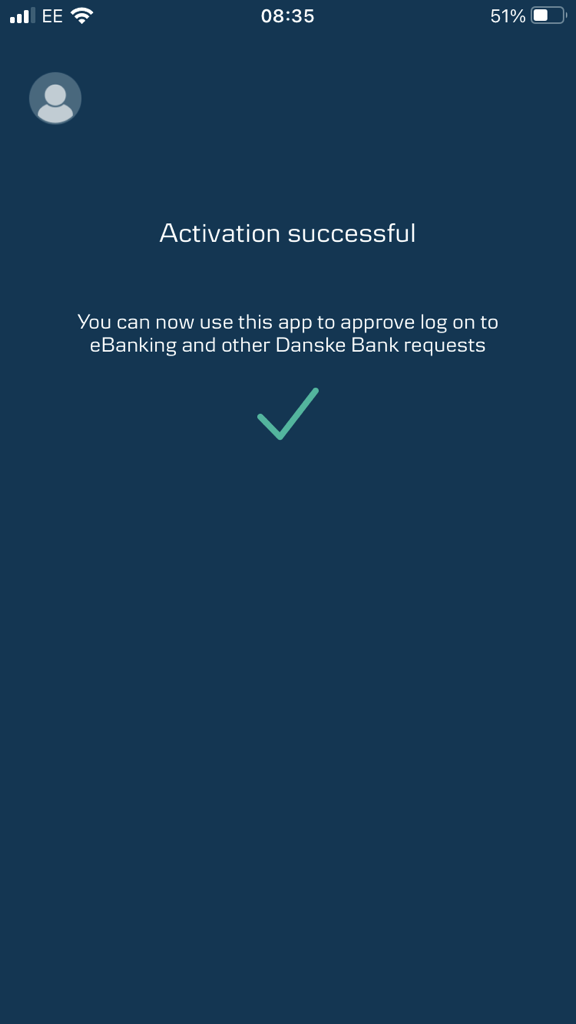
Need to ask us something? From day-to-day banking queries and support, to logging on and opening a new account, we're here to chat.

 Content is loading
Content is loading