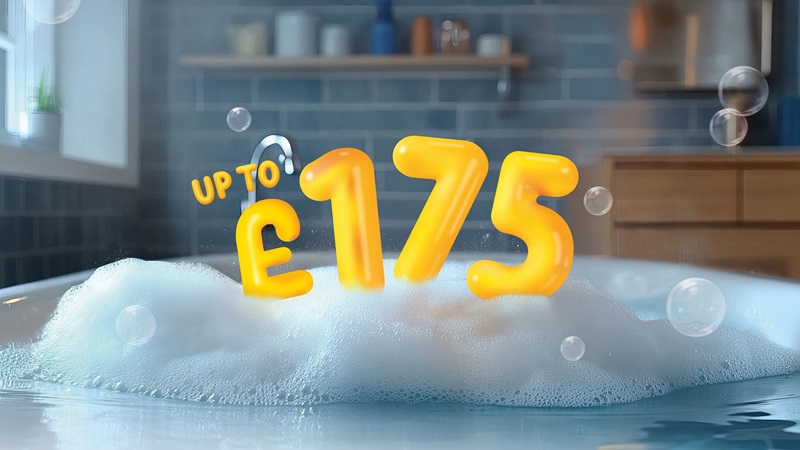Yes, if you don’t meet the transaction criteria in a qualifying month, you can still qualify in the other months. Remember, there are only three qualifying months, and it is not possible to extend the qualifying 3 month period.
Switch & Spend ended on 30 June 2025
We are no longer accepting new applications as part of our Switch & Spend offer. To be eligible, you must have applied for a qualifying current account between 7 April – 30 June 2025.
If you have applied for a qualifying current account as part of this offer, ensure you meet the criteria as set out in the terms and conditions below.
Terms and conditions for the Danske Switch and Spend offer
£100 Switch Offer
To be eligible for the offer, you must:
- be a new Danske Bank personal current account customer; and
- open a new Danske Reward, Danske Choice or Danske Freedom current account.
Within 60 days of your account being opened, you must:
- complete a full switch of your existing current account from another bank to Danske Bank using the Current Account Switch Service which is a free, quick and simple process; and
- pay at least £1,000 into your new Danske Bank current account. This can be made up of multiple payments
- register for and logon to Danske eBanking or Mobile Banking App.
We will pay £100 directly into your new account within 10 business days of you meeting these criteria.
£75 Spend Offer
You can get an extra £25 a month for up to 3 months after receiving your £100 switch incentive payment, by meeting the following criteria:
- successfully qualify for the Switch Offer and receive the £100 payment into your new account
- in each consecutive calendar month following the month you receive payment of the £100 Switch Offer, complete at least 11 debit card transactions (includes digital wallet but excludes cash machine and credits to the account)
The 3 calendar months start on the 1st day of the calendar month following payment of the £100 Switch Offer.
For example, if you receive your £100 payment on 4 May, then the calendar months where you can qualify for a £25 payment are June, July & August.
We will pay £25 directly into your new account within 10 business days of the end of each calendar month, i.e. July, August and September
You'll not be eligible if you've previously benefitted from the Offer, or any other personal current account switch offer from Danske Bank since 1 January 2023.
Please read the full Danske Bank Switch and Spend Offer – Terms & Conditions.