If you are sending or receiving files from the bank in District and you are using Internet Explorer then it is necessary that you add our domain to the Trusted Sites zone in Internet Explorer.
- Open Internet Explorer.
-
Click the Tools icon in the upper-right corner and click ‘Internet Options’.
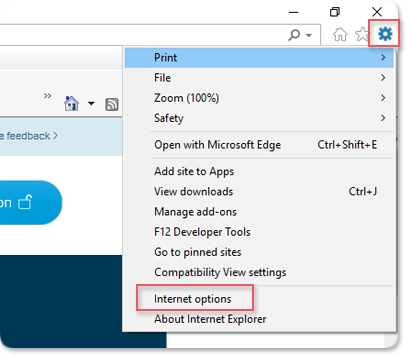
- Go to the 'Security' tab, click ‘Trusted Site and click the ‘Sites’ button.
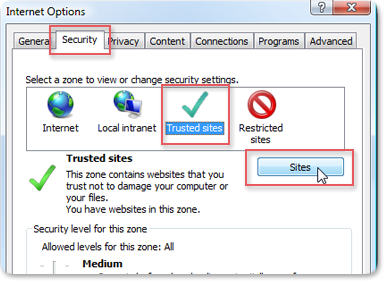
- Uncheck the Require Server Verification box
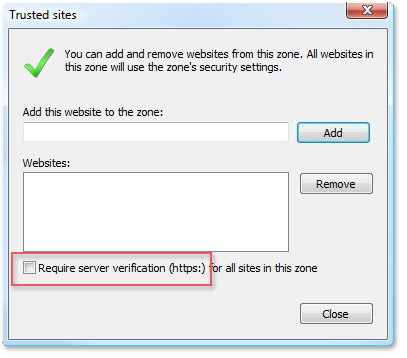
- Enter danskebank.co.uk and click 'Add'.
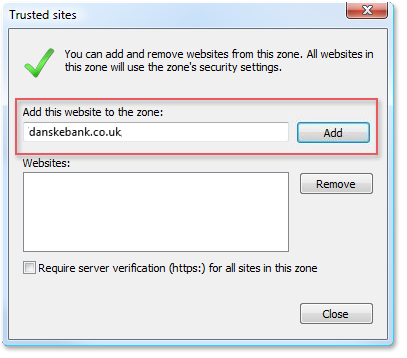
- Re-check the box Require Server Verification… and click Close
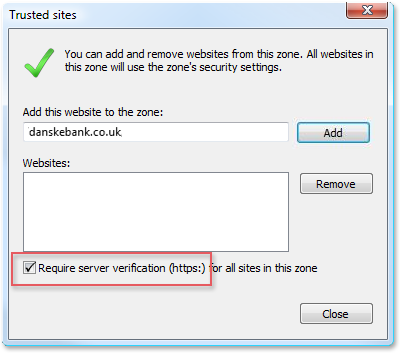
- Click 'Close'.
- Restart Internet Explorer
Now Internet Explorer is configured to use the Danske Bank File Plugin and you can send and receive files in District.

