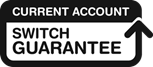Current Account Switch Guarantee
The Current Account Switch Guarantee ensures your current account will switch on a day of your choice. Your direct debits, standing orders, saved payee details and regular payments will be automatically transferred and redirected to your new account, and in the unlikely event anything goes wrong with your switch, we will refund any interest (paid or lost) and charges (incurred on your old or new current accounts) as a result of this failure as soon as it is brought to our attention.
You can also choose to switch to Danske from a bank or building society that is not a participant in the Current Account Switch Service free of charge.
Current Account Switch Guide (PDF)
For a list of frequently asked questions, see the Current Account Switch Service website.
Who can use the Current Account Switching Service?
Available for business that employs fewer than 50 people with a turnover and/or annual balance sheet total that does not exceed £6.5 million.
If the account to be switched is a Charity, the annual income must be less than £6.5 million.
This applies to sterling business current accounts only.
New customers
If you don’t have a Danske Bank Business Current Account, you can apply online, in one of our local branches or enquire by telephone.
Not sure which account is right for you? See all of our business current accounts.
Already have a business account with us?
If you have an existing Danske Bank Business Current Account, we can switch the account you hold elsewhere to this one.
You can contact us to request a switching pack to get started.
Why use the Current Account Switch Service
Simple, Reliable and Stress-Free
We will handle the switch on your behalf and that includes the transfer of your balance and all payment arrangements, including outgoing (e.g. Direct Debits, standing orders) and incoming transactions.
Guaranteed Security
If there are any issues during the switch, the Current Account Switch Guarantee will ensure you are refunded any interest or charges incurred on either your old or new account.

Switch on your terms
Choose a switch date that works for you, allowing at least 7 working days from the date your account is opened.
We recommend it is at least 10 working days from the date you return your signed agreement. If you return your paperwork by post, you may want to give yourself more time.
It's easy to switch to us
The Current Account Switch Service makes switching to us stress free.
- Day 1
The Current Account Switch Service will check if the switch can go ahead. - Day 3–5
Your regular payments will be moved across to your new Danske Bank business current account. - Day 7
Your balance will be moved to your new Danske Bank business current account, and your old business current account will be closed. We’ll let you know that the switch is complete.
If we are not able to complete the switch on your chosen date, we will contact you to agree a new one.
Switching an overdraft
We may be able to provide facilities to pay off any existing overdraft you have, subject to our normal lending criteria and separate credit application. You will also need to tell us what the overdrawn balance will be on your account, before your start your switch. If you do not come to an agreement with us you will need to make separate arrangements to repay any balance owed with your old bank.
Please be aware your old bank is entitled to use any funds it receives in settlement of the debt on your old account.
What if you can't do a full switch?
You may want to apply for the Payment Transfer Service (PTS) if you don’t qualify for a full switch due to your number of employees or turnover or you may not want to transfer all your payment arrangements over or close your old account. If you want to apply for the PTS, please contact us.
Please note:
- We will not be able to switch any one-off, future-dated payments.
- You’ll need to arrange for any incoming payments to be transferred to your new account.
- The PTS is not covered by the Current Account Switch Guarantee.
Have you given permissions to Third Party Providers (TPPs)?
If you have given permissions to TPPs to make payments on your behalf, or to access your financial data, access to these services won’t be transferred automatically to your new account as part of the Current Account Switch Service.
- Before you close your old account, check whether you have any TPP permissions set up and if so, who with.
- Once your new account is open you can give your permission to the TPP to access your new account by providing them with your new account details. You will need to contact the TPP directly yourself to set this up.
- If you are unsure as to whether we will support the TPP permissions on your old account, you will need to discuss this with us ahead of your switch and we will be able to advise you.
Please check our terms and conditions for more information about TPPs.
Manual switching process
Even if your current bank or building society does not use the Current Account Switch Service you can still switch your account to Danske Bank.
Please note that the Current Account Switch Service Guarantee does not apply to the manual switching process (restrictions apply).
For more details please contact us.
We're here to help
Here to talk
-
Mon–Fri: 8am–6pm / Sat: 9am–1pm / Sun: Closed
Use start chat button to begin
Here to take your questions
Start chatFind your nearest branch
Here to meet in person
Find branch details-
Existing business customer?
If you're an existing business customer, you can contact us by phone or if you are registered for District you can use our secure messaging service.

Send us a secure message via our online platform, District
Send message
District Customer Support
NI/UK: 028 9031 1377
Outside NI/UK: +4428 9031 1377
-
Mon–Fri: 8am–5pm / Weekends: Closed
-